 Back to templates
Back to templates Free Flyer Google Docs Templates
Need to advertise a product? Announce a public event? Announce a promotion? With the help of Google Docs flyer template, it’s extremely easy to do!
Now you don’t need to hire an expensive specialist to create beautiful promotional materials. Our designers have prepared free flyer templates for Google Docs for you, where you just need to add your information.
You can also use the layouts for personal purposes. For example, make stylish invitations to a home party and send them to your friends.
If you want to stand out from the competition, consider the Sales Flyer Template for Google Docs. The neon green color is guaranteed to attract the attention of your customers, and the original design decision to illustrate the sale with a three-dimensional image of a brain with a lightning bolt will consolidate the effect.
A colorful template with an original three-dimensional design will be useful to anyone who organizes a raffle. The main goal of this layout is to get people interested in taking part in the promotion, so try to fit the conditions into a couple of intriguing sentences.
A spooky eye on a black background makes the Halloween Flyer Template for Google Docs a great choice for creating invitations to celebrate the spookiest night of the year. It will come in handy for preparing a costume party, haunted house adventures, themed quests, fairs, etc.
The Church Flyer Template for Google Docs will help you to unobtrusively remind your parishioners about Sunday service, announce a prayer meeting, and invite them to a festive sermon. The soothing blue background and beautifully painted church set a peaceful mood, making you want to visit the temple of God.
The unusual template is surprising primarily because of the choice of colors: instead of the red background used in Christmas layouts, it is pale green, decorated with small snowflakes. There are nine squares in the middle with letters that spell out the word “Christmas”.
Demonstrate the seriousness of your business with the Business Flyer Template for Google Docs. The strict design in white and blue color scheme will be appropriate for a company of any field of activity.
The template will help private nannies or recruitment agencies to find new clients among parents. The minimalist design in neutral beige shades will emphasize your reliability and responsibility.
Share the Christmas mood with your customers by preparing atmospheric flyers with a silhouette of Santa Claus. This printable layout is perfect for announcing a holiday sale, announcing a seasonal event, or notifying about a promotion.
Advertise your event in a fun way using the Cartoon Event Flyer Template for Google Docs. Funny illustrations will grab the attention of your customers and cheer them up. This seemingly lighthearted approach will actually help you stand out from the competition.
Although the template was created specifically for nightclubs, it will be useful for anyone who is going to organize a party from evening to morning. The bright neon colors and futuristic design will set the recipients of the flyer to attend your event.
Draw attention to the biggest sale of the year with this free Black Friday Flyer Template for Google Docs. The main decoration of the layout is the image of black gift boxes tied with red bows.
Let your customers know about a huge Black Friday sale with this elegant editable email template. On a dark background, there is a bright fire circle, in the center of which you need to enter the discount amount.
This original template will come in handy for nightclubs, bars, cinemas, and any establishment that is going to throw a Halloween themed party. Its main highlight is the image of a man with a burning pumpkin instead of a head.
Are you going to organize a Halloween party but don’t want your invitations to be too spooky? Then this elegant layout in the traditional black and orange color scheme will be perfect for you.
The Halloween sales flyer template for Google Docs can help you develop this type of the files as an integral part of the promo campaign!
With the help of the universal Party Flyer Template for Google Docs, you can create invitations for any occasion. Images of balloons will look appropriate for both children’s and adult events.
What are the best Flyer Templates in 2024?
How Can I Make a Flyer Template For Free?
How To Create a Flyer Template?
Is There a Flyer Template in Google Docs?
Flyer Templates
1. The Difference Between Flyer and Brochure Templates
2. Advantages of Our Google Docs Flyer Templates
Stylish editable Google Docs flyer templates will come in handy for marketers, event organizers, NGOs, private entrepreneurs, and anyone who wants to create a flyer with a professional design. Ready-made layouts can be easily adapted to your tasks even by people who have no experience with graphic programs.
Choose a template you like, open it via your Google Drive, and start editing. It’s simple, fast, and free!
The Difference Between Flyer and Brochure Templates
Since both flyer templates and brochures can be used to prepare advertising materials, the question arises: which of these formats to choose. The main difference between them is the size.
A flyer is a single sheet, most often A5 or A6 in size. It can be one-sided or two-sided. A brochure looks like a small book with 4 pages or more. It can be of any size, including A4. To make the right choice, you need to do the following:
Formulate a Goal
If you need to convey short information that fits into a few sentences, choose flyer templates for Google Docs. This method is ideal for announcing promotions, invitations to a public event, or presenting a single product. In turn, Brochure Templates are needed to disclose detailed information about the company, its products, services, and prices.
Think About The Method Of Distribution
It is irrational to hand out expensive brochures on the streets, where they will fall into the hands of people who are not your target audience. They should be handed out to customers who are already interested in your company or shared at business exhibitions, seminars, and conferences. Flyers, on the other hand, can be distributed in public places and scattered in mailboxes.
Decide On A Style
The main goal of flyer templates is to draw attention to your offer to as many people as possible. That’s why they have a bright design with attractive images and short captions. Booklets contain much more information and can include charts, tables, and sections. They should demonstrate the seriousness and professionalism of the company, so they almost never use flashy colors.
Free flyer templates and brochures are most often distributed in printed form, so you need to take into account the cost of printing. If you have a limited budget, you can consider Booklet Templates and Business Card Templates instead.
Advantages of Our Google Docs Flyer Templates
Docs&Slides designers develop each Google Docs Templates from scratch, so we guarantee that our layouts are 100% unique. By choosing any of them, you get the following benefits:
- free of charge;
- ease of use;
- professional design;
- well-thought-out structure;
- ease of editing;
- print-ready.
Our collection is constantly updated with new printable flyer templates for Google Docs so that you can find the one that is perfect for your purposes. You don’t even need to download the layout to your device – just copy it to your Google drive. Create a professional flyer in just a few minutes!

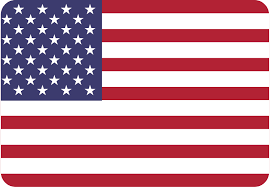
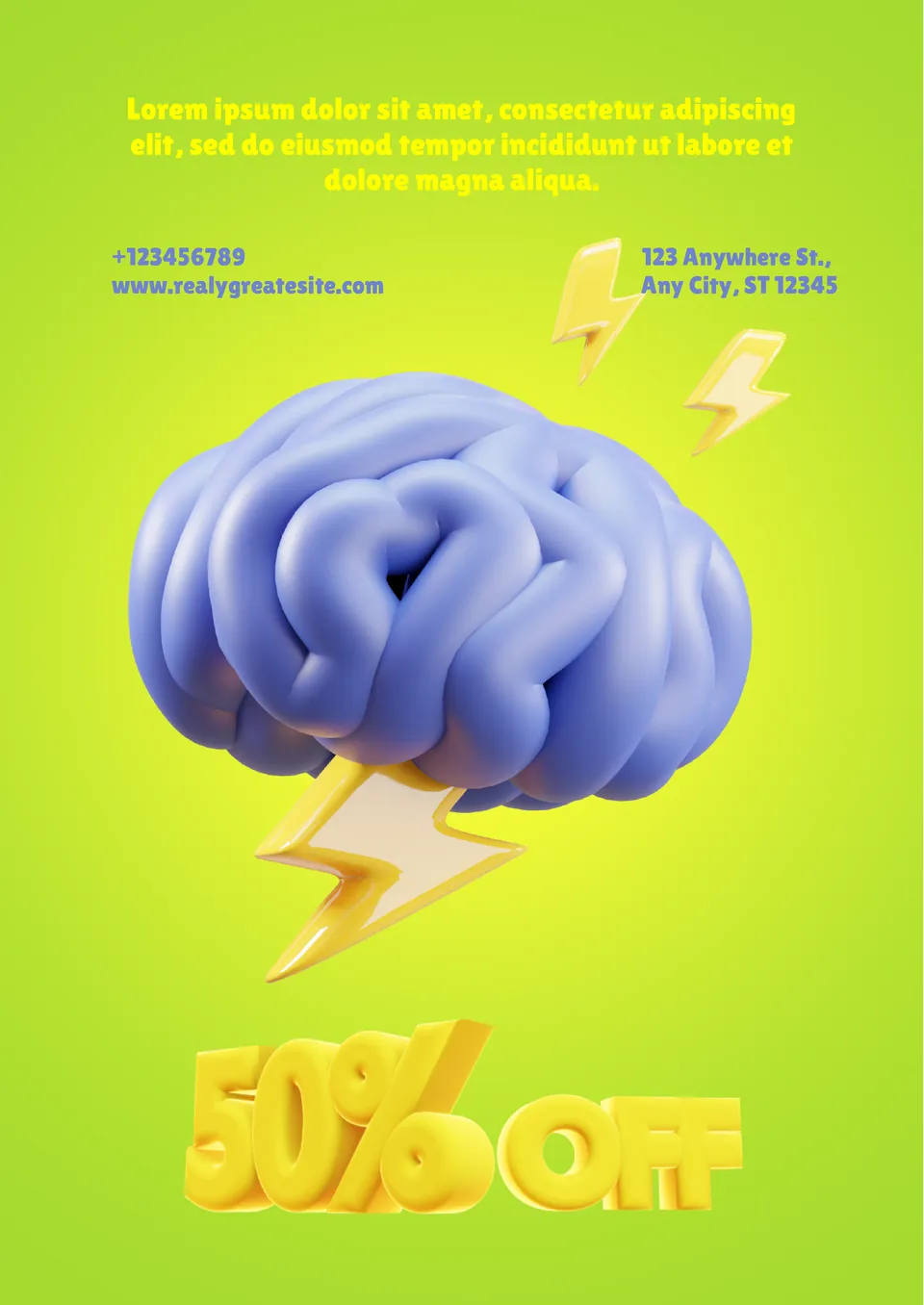

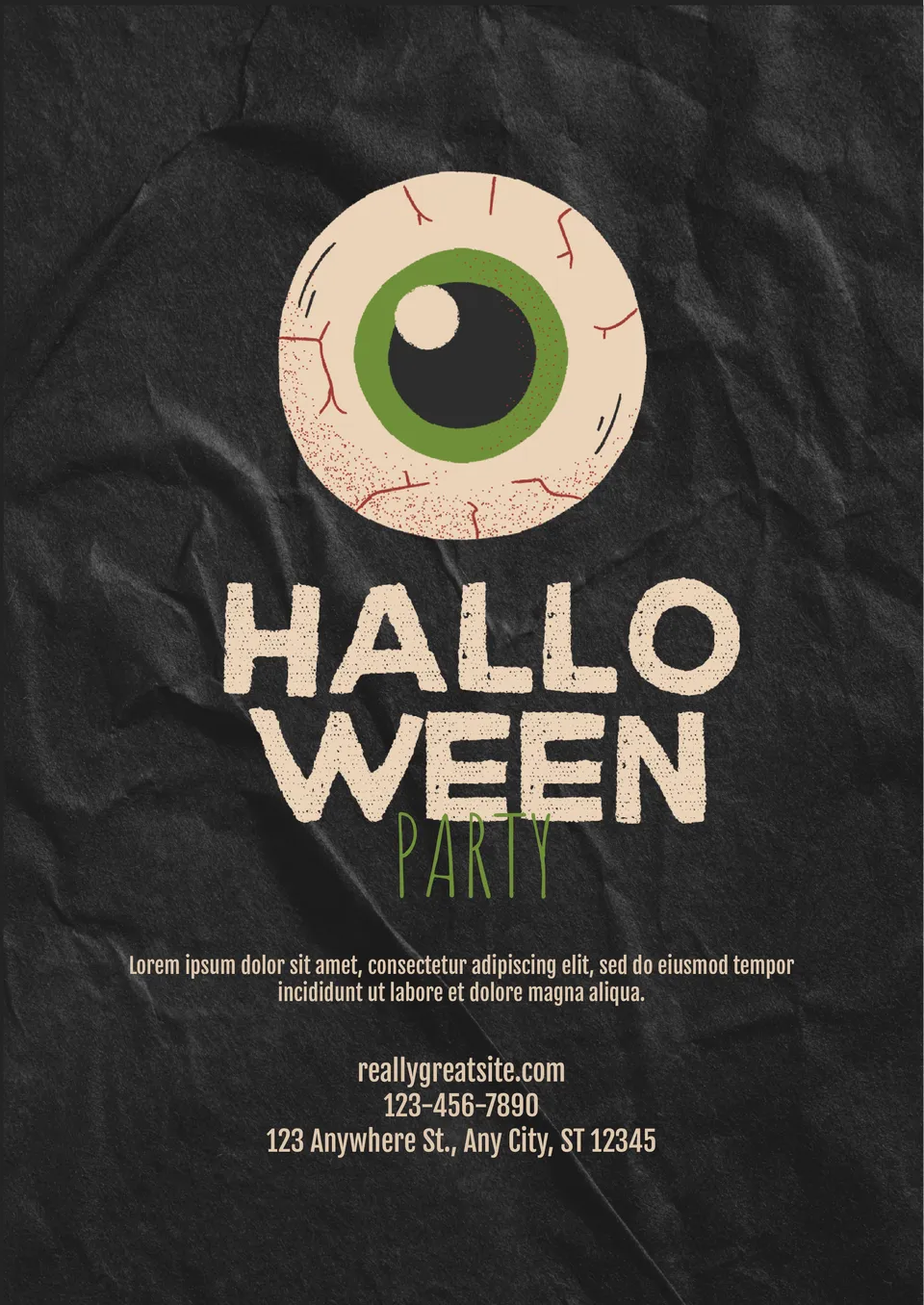
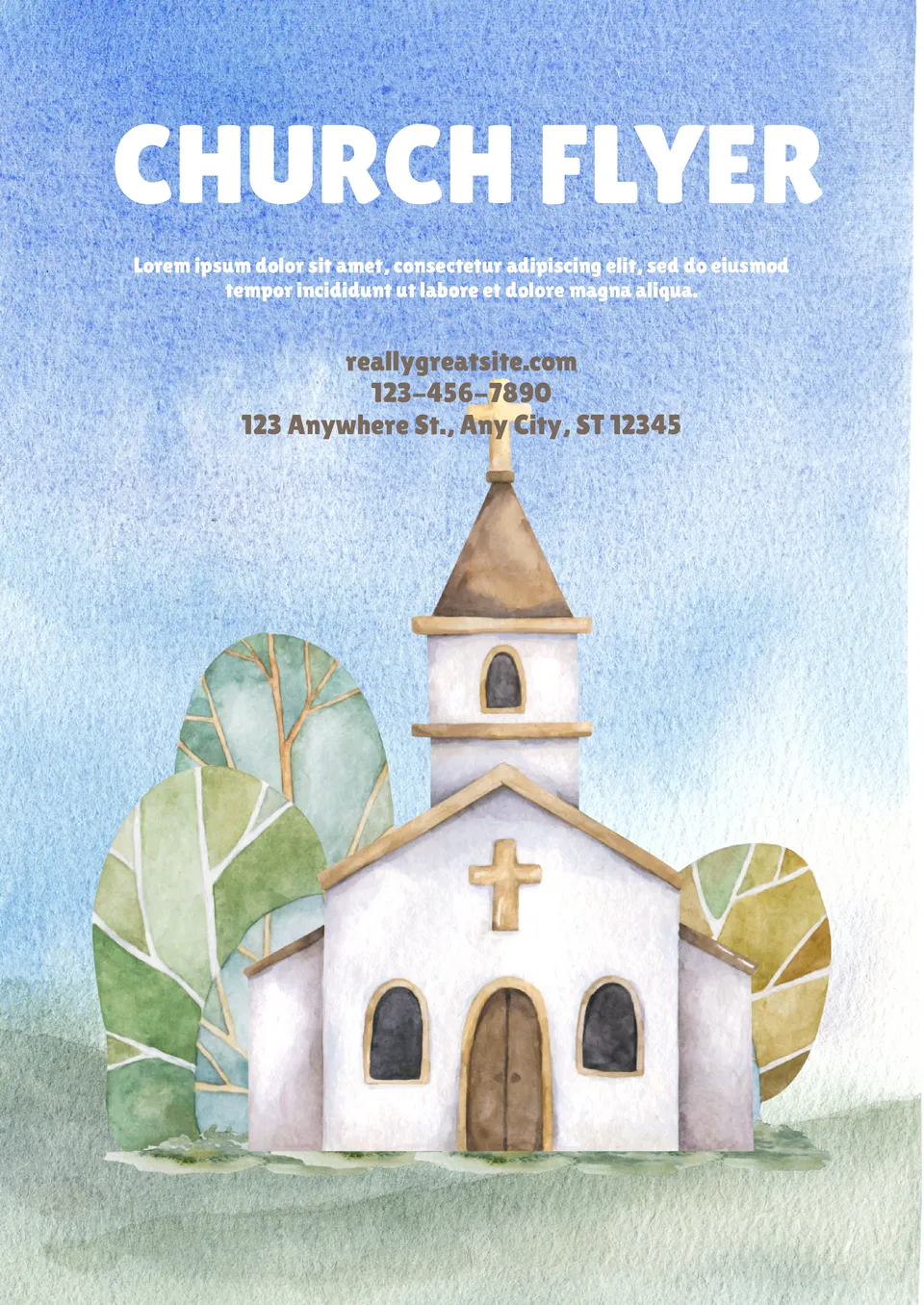
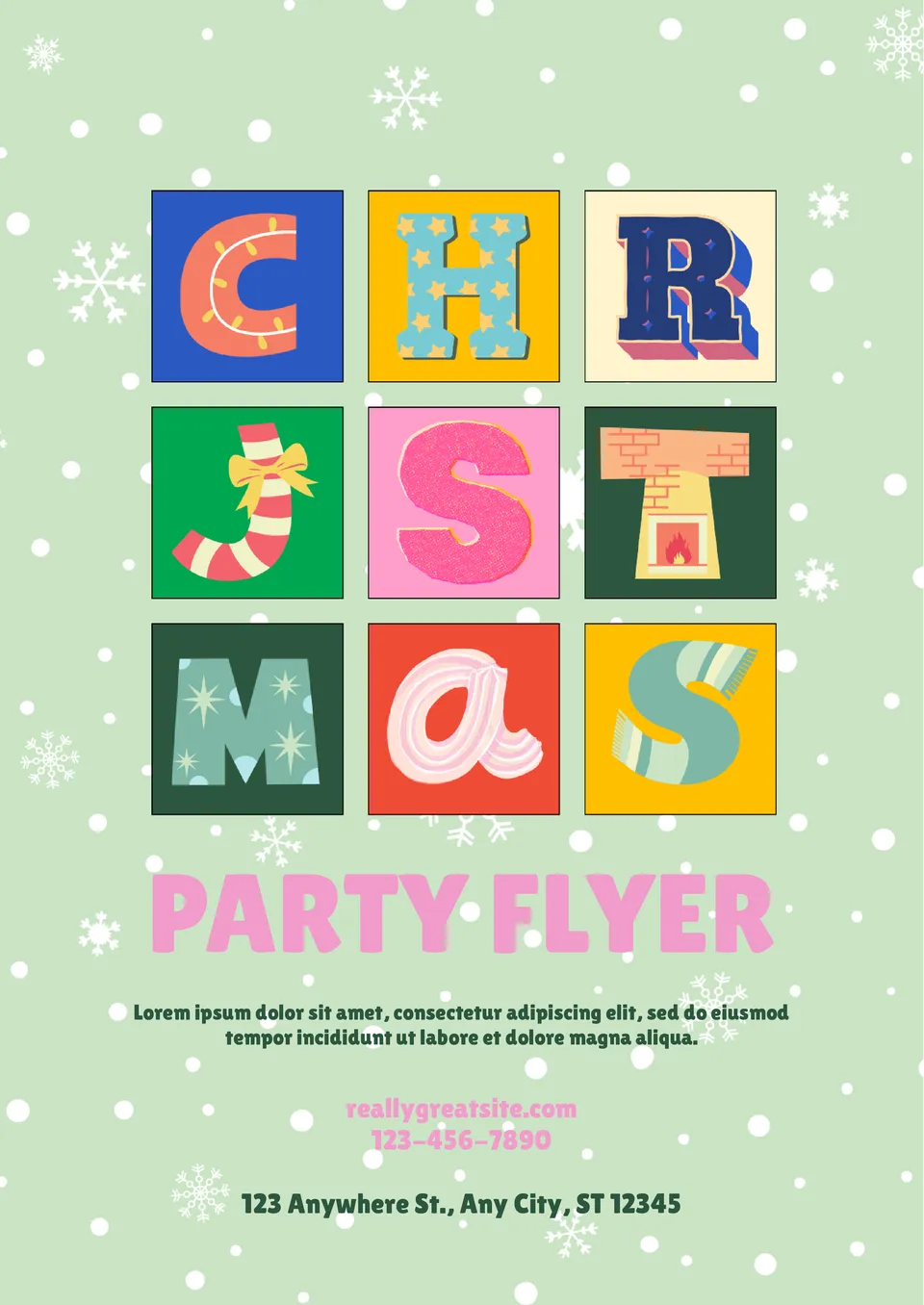
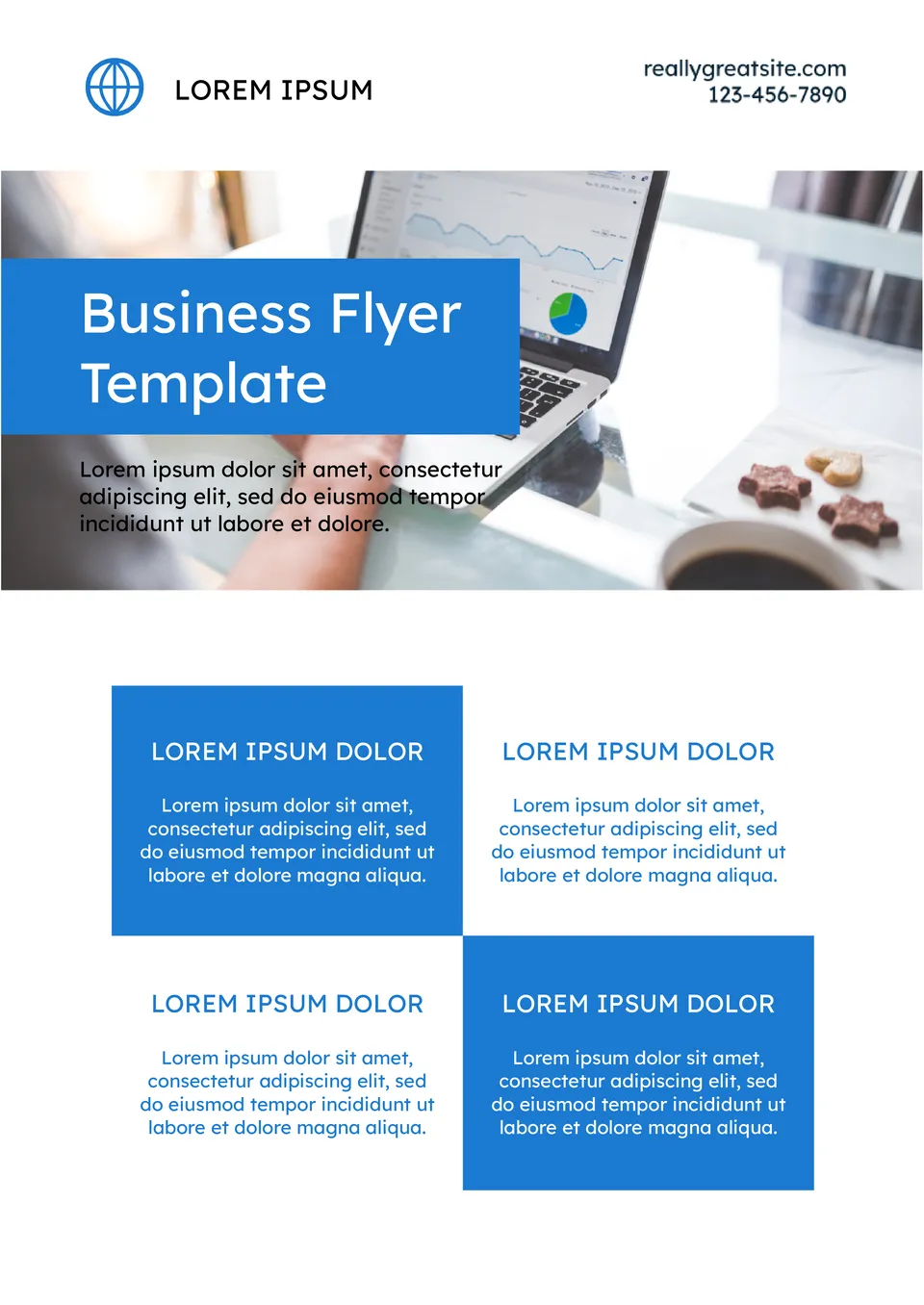
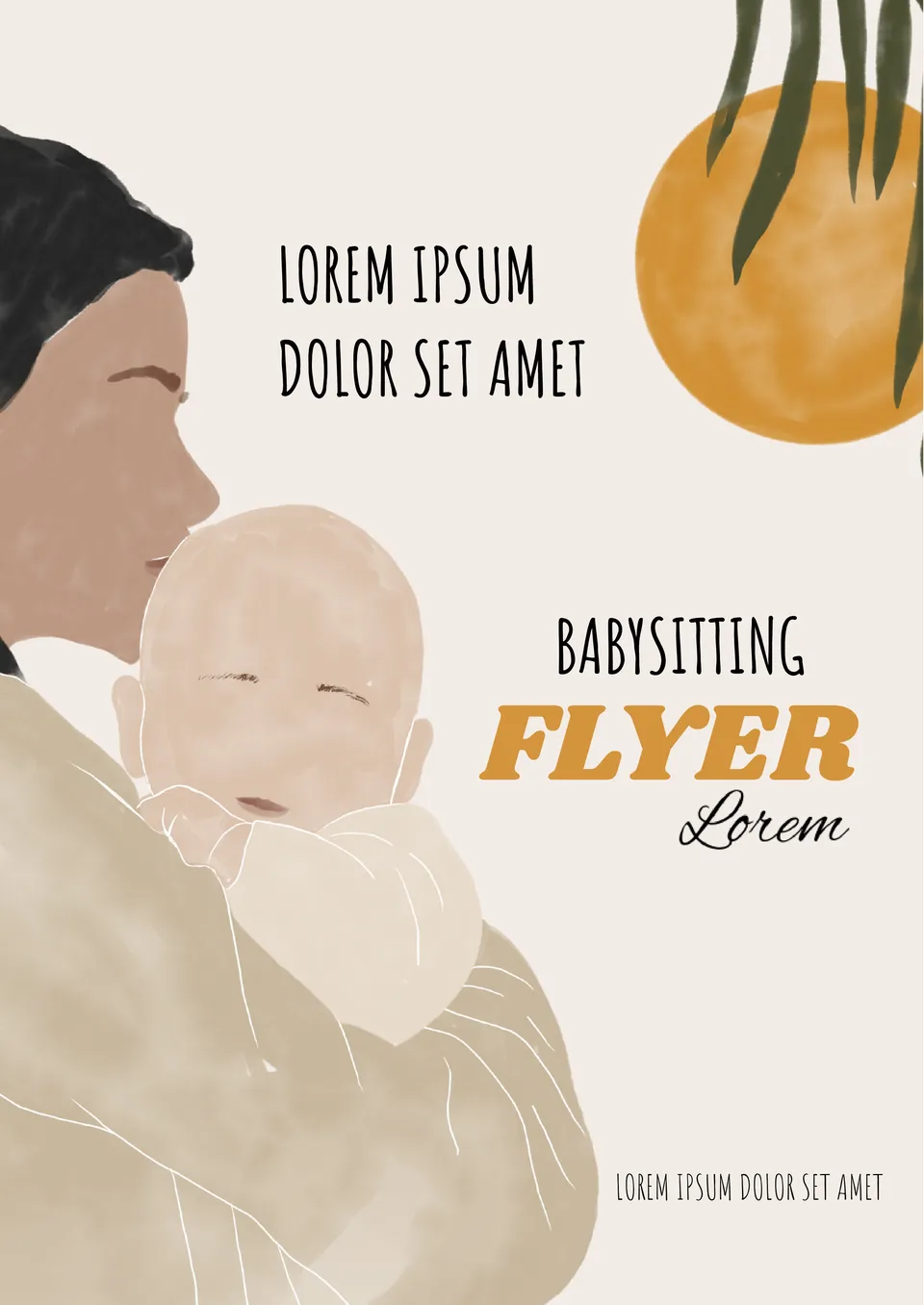
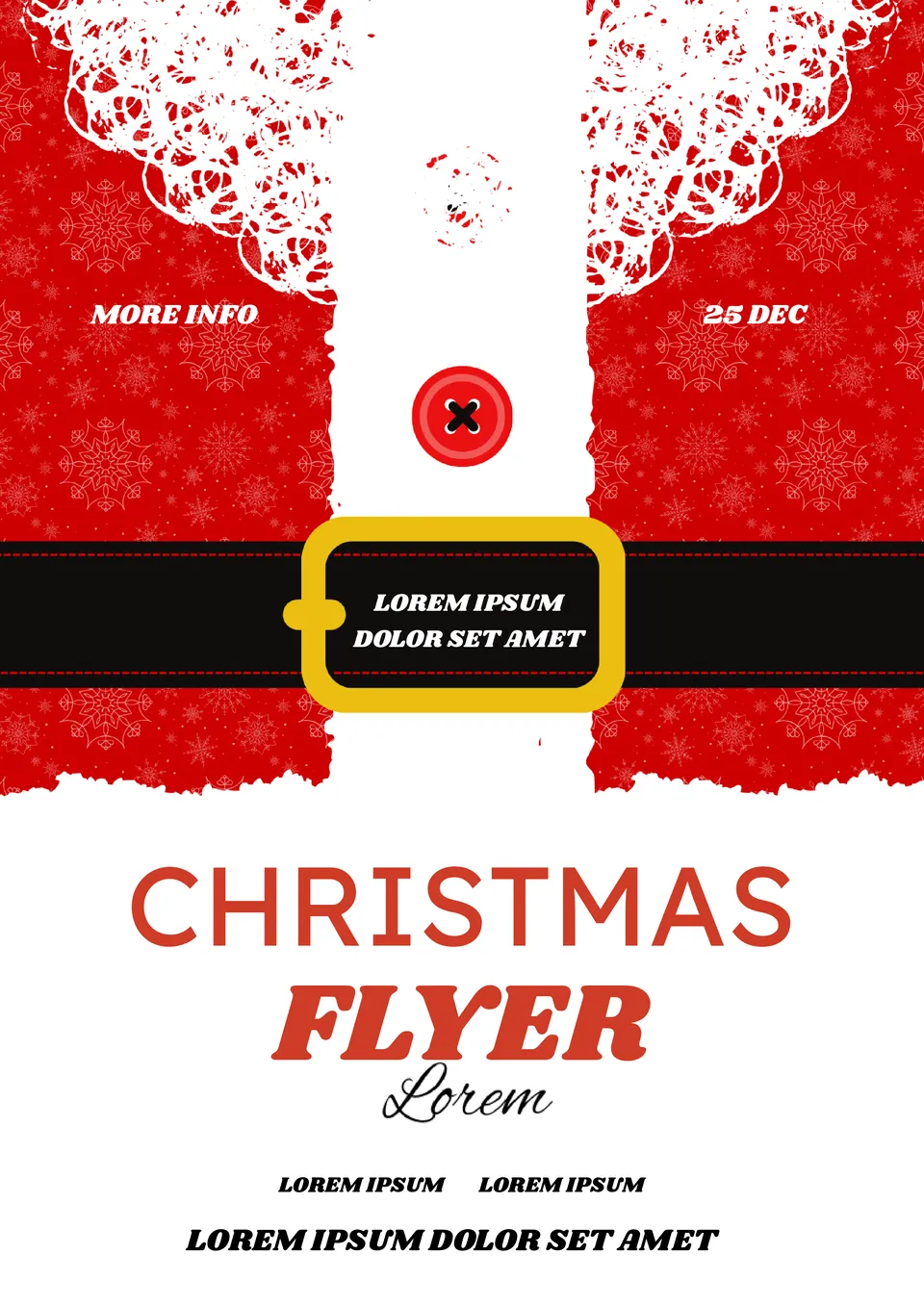
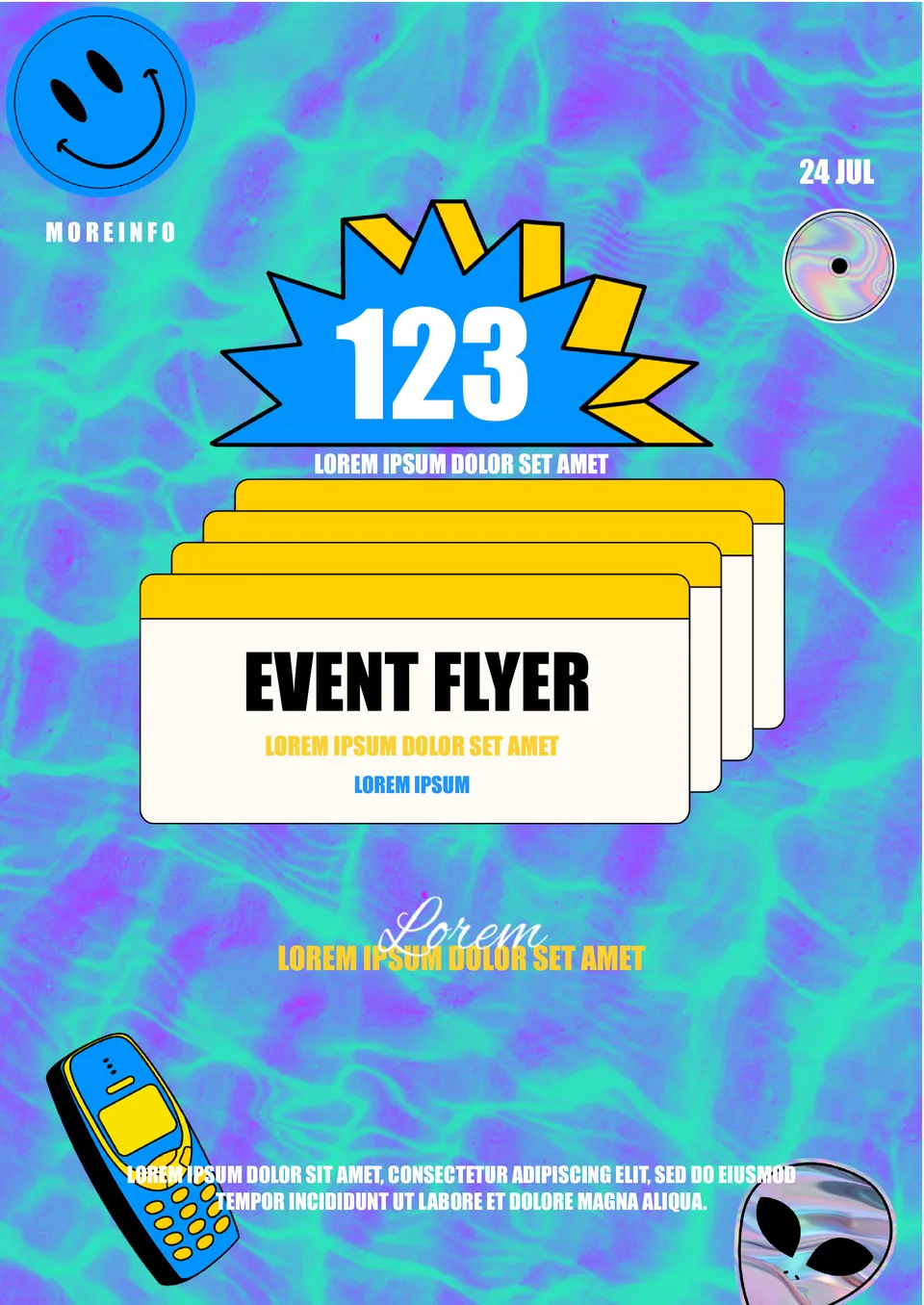
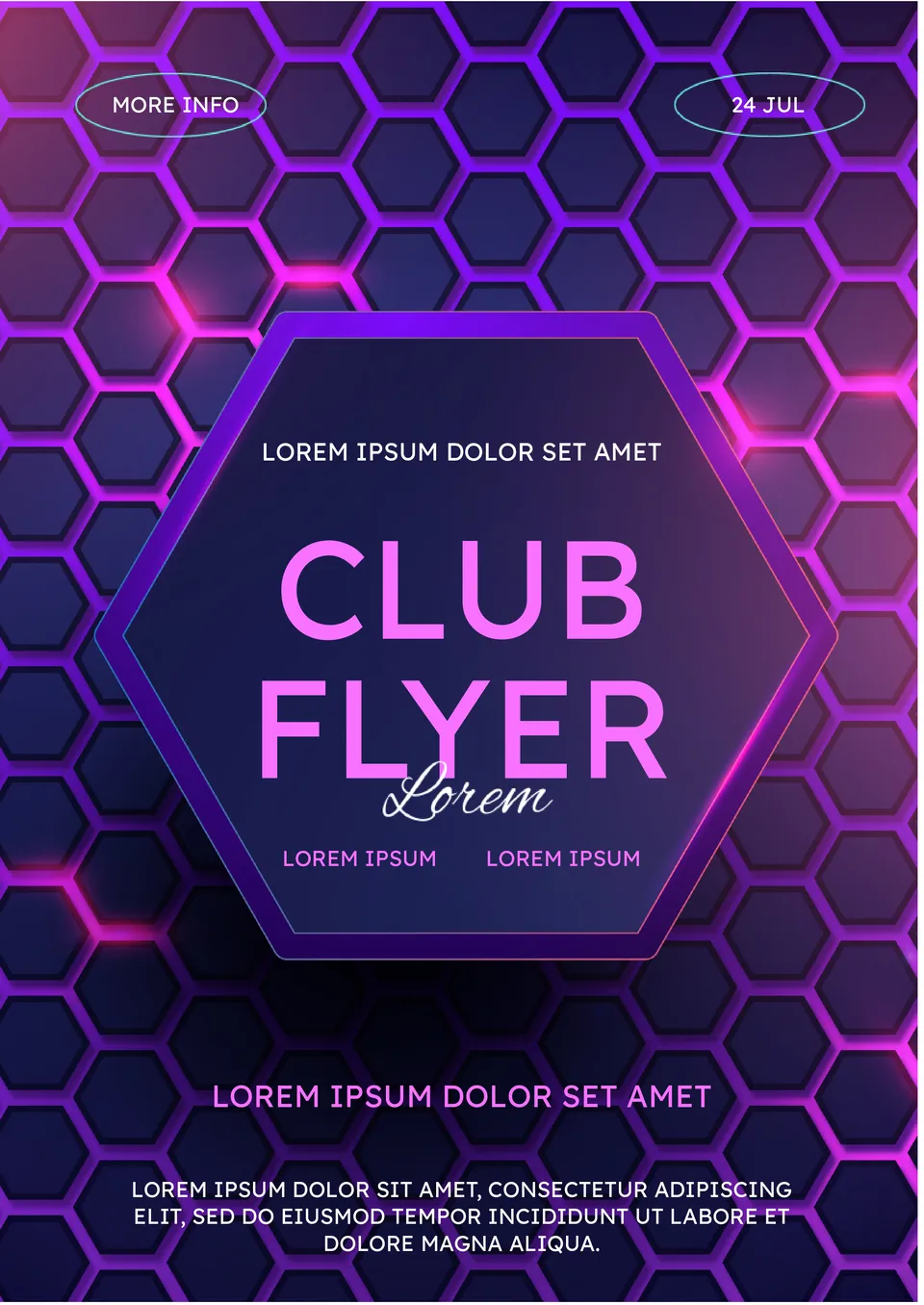


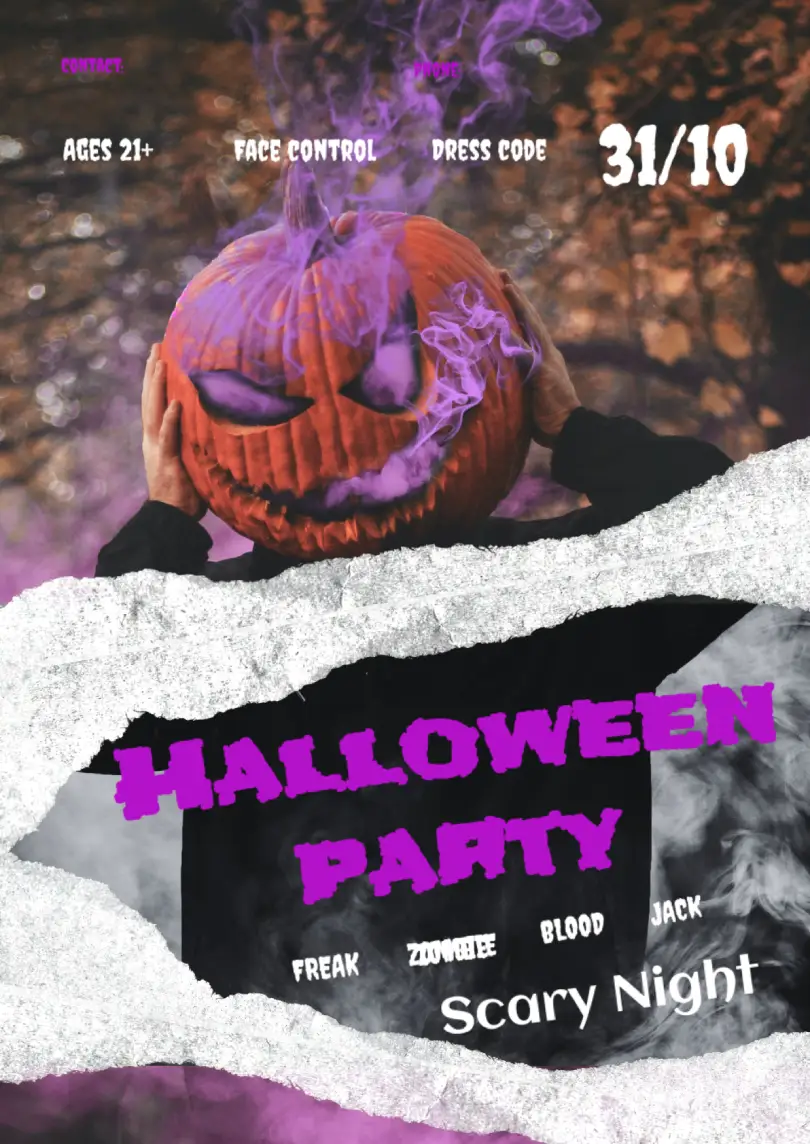




Choose your preferred social media platform from options like Pinterest, Facebook, Twitter, and more. Share our templates with your contacts or friends. If you’re not active on these social networks, you can simply copy the link and paste it into the one you use.