 Back to templates
Back to templates Free Resume Google Docs Templates
To get a job, you must be a first-class specialist. It is extremely important to present yourself and your skills effectively in the modern world. Free Google Docs resume templates will help with this. Professional designers create them to attract employers’ attention.
Most layouts have well-thought-out basic blocks in a stylish design. There are fields for information about work experience, personal skills, education, contacts, and photos. You can choose both standard resume templates for Google Docs, suitable for all professions, and highly specialized ones. The color range can be changed online during editing.
Teacher resume template for Google Docs can save your time by providing you with a professionally designed document structure.
When there is no work experience yet, you need to attract the employer’ attention with your own potential. In this free layout, there is a block to list the received awards, and the key place belongs to the “About me” section.
This layout stands out for its innovative design among the many editable resume templates on Google Docs for nurses and doctors. Aside from the standard data, there is a space below for a list of professional development courses.
The use of high school resume templates for Google Docs can greatly simplify this process for the students.
This layout is suitable for those who are just starting their career. The main focus is on information about the education received. You can specify the level of language proficiency in an original way – by means of stars.
The use of college resume templates for Google Docs can greatly simplify this task for the student having no experience in this area.
The use of chronological resume template for Google Docs includes all obligatory details for the development of the CV of high quality.
The acting resume template for Google Docs can provide you with an opportunity to impress the employer for further fruitful cooperation.
The сombination resume template for Google Docs is the perfect tool to help you climb the career ladder or change specialization.
The artist resume template Google Docs will help you showcase your personality, fine sense of taste, and creative skills in the best possible way.
This free job resume template for Google Docs is perfect for job seekers in marketing, education, management, and any other specialty.
Using a pre-made simple resume template Google Docs, you can talk about your education, previous work experience, and professional skills.
With the free Google Docs resume template, you can make a good impression on the recruiter and get your dream job.
What are the best Resume Templates in 2024?
How to create a resume template in Google Docs?
How to get a resume template on Google Docs?
How to use a resume template in Google Docs?
Does Google have free templates?
What is the best resume template?
Why do I need to use the files to develop a productive resume?
What kind of representation of the file should I select?
How to select the proper photo to insert in the file?
What are the most destructive mistakes when using the documents?
Free Resume Templates for Google Docs
1. The Difference Between Resumes And CV Templates
2. Benefits Of Our Google Docs Resume Templates
Stand out among other job applicants by using a free resume template for Google Docs. A beautiful layout with a well-thought-out structure will help you create an impressive presentation of your professional skills. Unlike boring text documents, our templates are created by designers in special programs. They are original, look great, and are more likely to be remembered by a potential employer.
The Difference Between Resumes And CV Templates
Before you start choosing a Google Docs resume template, you need to make sure that this format really suits you. There is another type of document used for job search – curriculum vitae (CV). This is a detailed description of your experience, which includes detailed information about your education, achievements, publications, successful projects, certificates, etc.
To determine whether you need Google Docs resume templates or CV Templates, consider the following points:
- Field of activity. For medical, legal, and academic positions, you should choose a CV. They will also be useful for students and researchers who are going to apply for a grant.
- Country of job search. In Europe, the CV format is considered a standard, so you are likely to be expected to use it in any field of activity.
- Purpose. Resume templates for Google Docs focus on previous work experience and skills that meet the requirements of a particular job. A CV describes your entire career path, including a list of positions, companies, and responsibilities.
- Personal successes. If you have outstanding achievements that will definitely impress the employer, this can play a decisive role in making a decision in your favor. Since such information will look out of place in a regular resume, choose a CV.
- Number of selected vacancies. A Google Docs resume template is better suited when you are going to look for a job in many companies at once. You don’t have to personalize it for each company, but can send a standardized version online.
Preparing a CV takes many times more time than a resume, as it can be dozens of pages long. Such detailed information is not always appropriate. In most cases, it is enough to attract the employer’s attention with a resume template Google Docs, and answer all the questions about yourself at a personal interview.
To increase your chances of getting a job, consider Cover Letter Templates. You can add it to your resume to explain why you are the right person for the job.
Benefits Of Our Google Docs Resume Templates
The Docs&Slides collection includes both universal resume templates for Google Docs that are suitable for all fields of activity and those designed specifically for teachers, artists, students, and healthcare professionals. By choosing our Google Docs Templates, you can:
- Use the layouts for free for personal and commercial purposes;
- Easily edit them by changing text, background, color palette, etc;
- Print completed templates or send them online in a couple of clicks;
- Save money, time, effort, and nerves.
All our resume templates in Google Docs are created from scratch, so they have a unique professional design. Thanks to their well-thought-out structure, you will convey your value, prospects, and responsibility to the employer in a concise and clear manner.

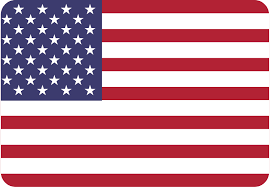

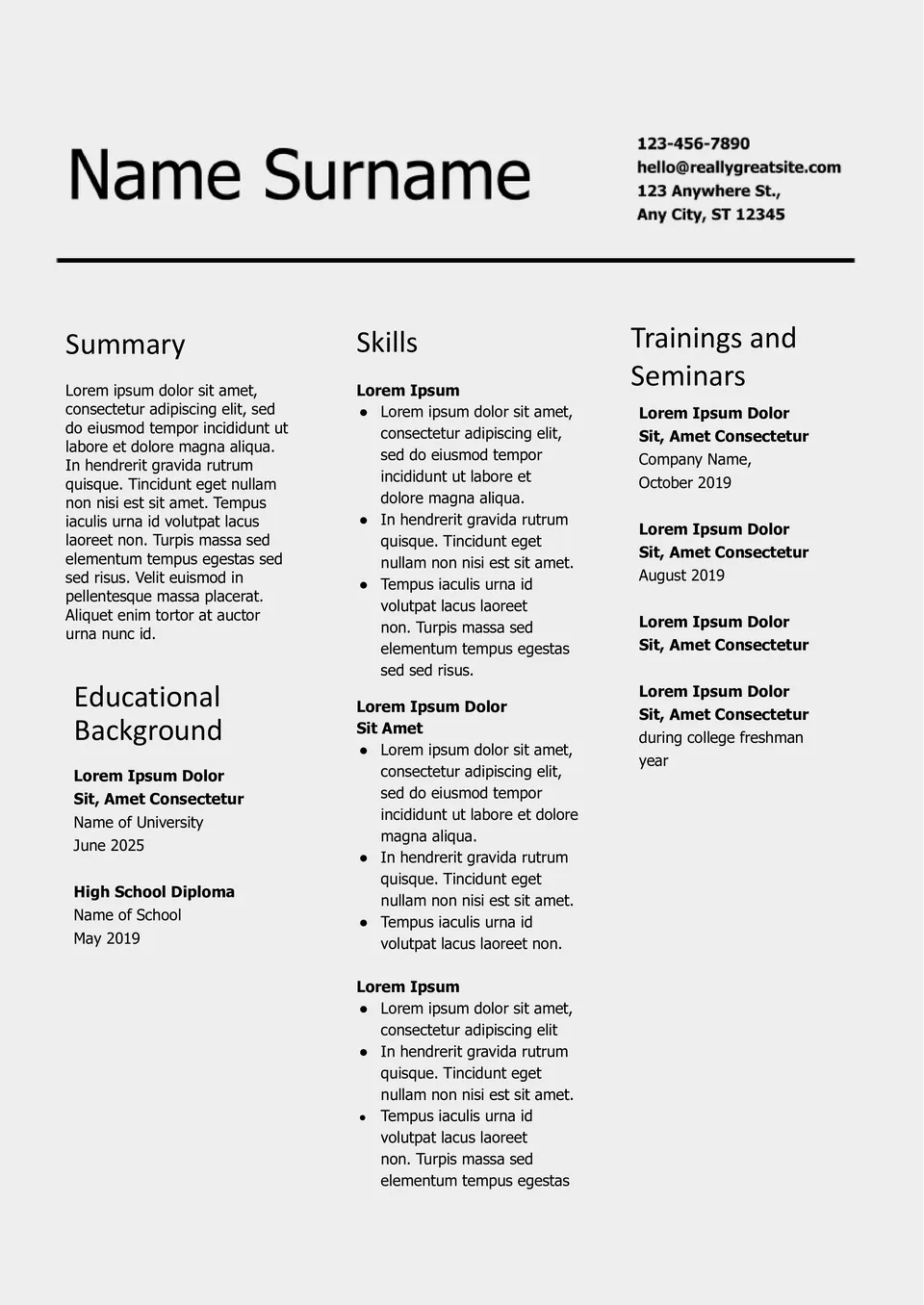
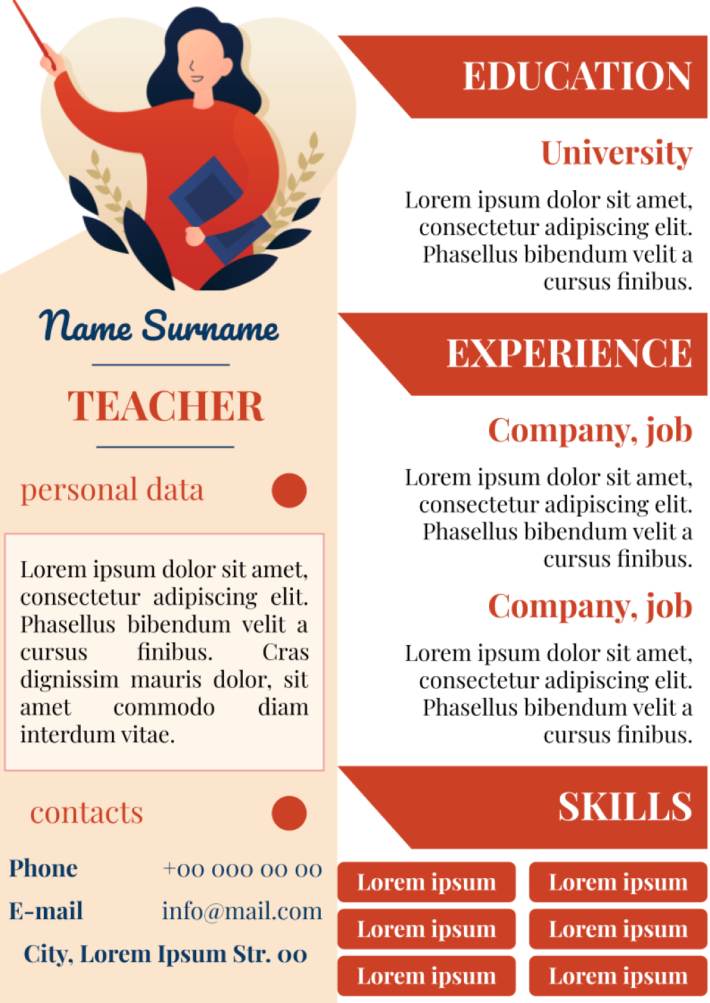
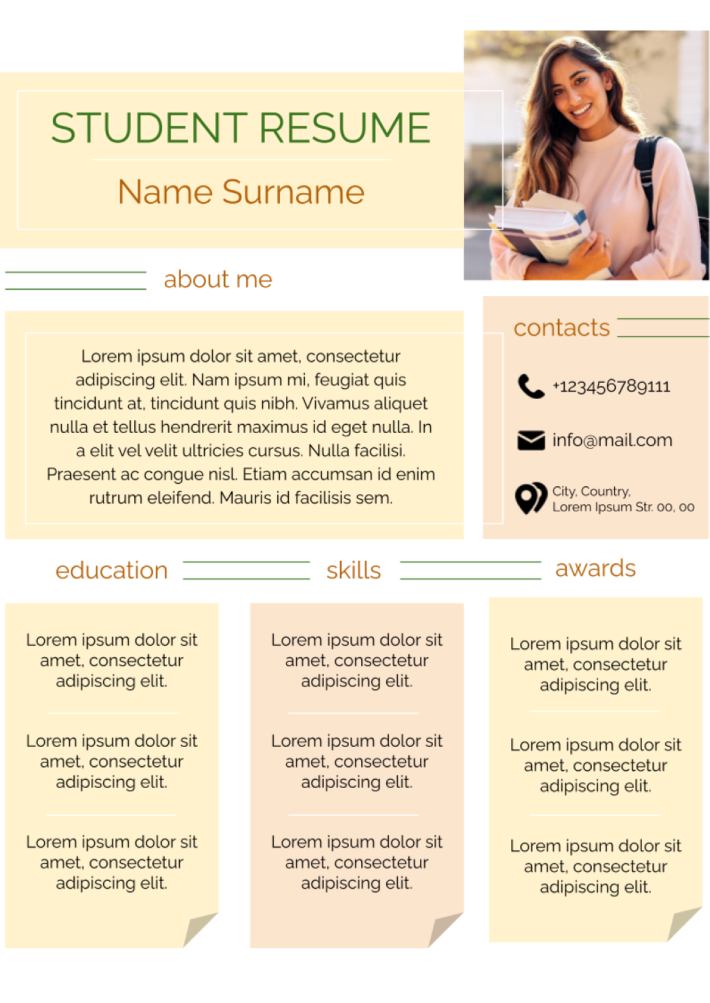
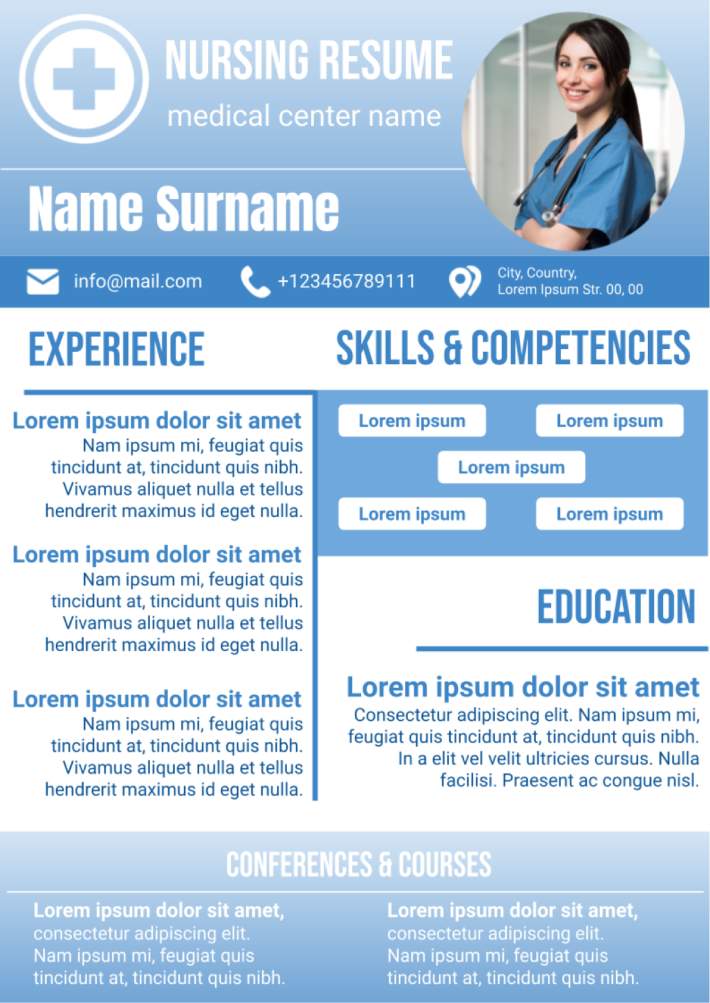
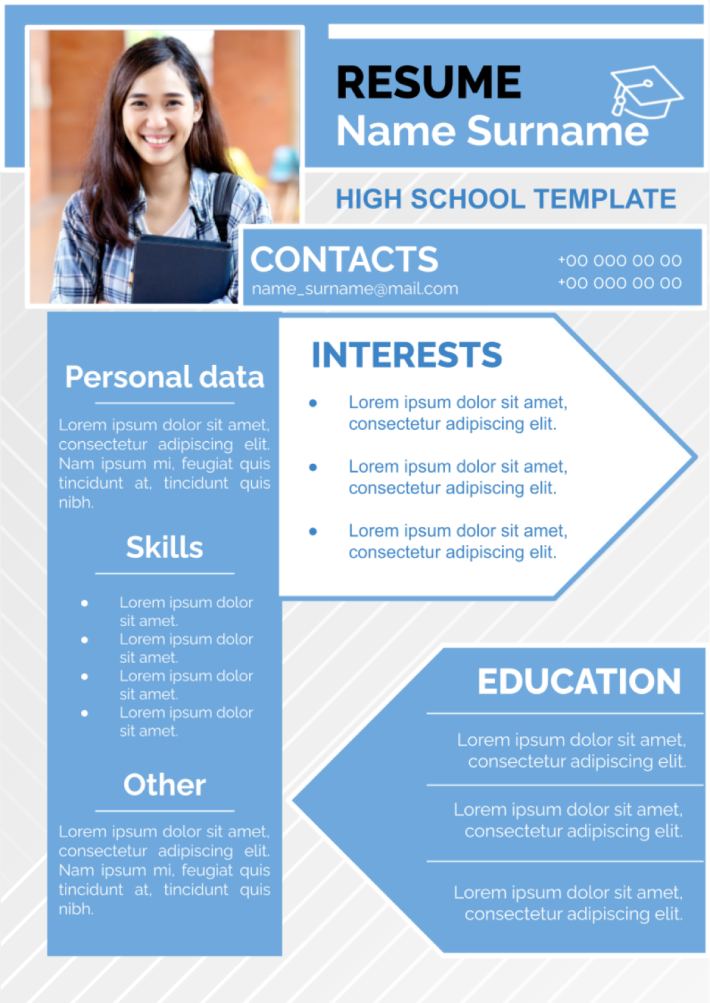
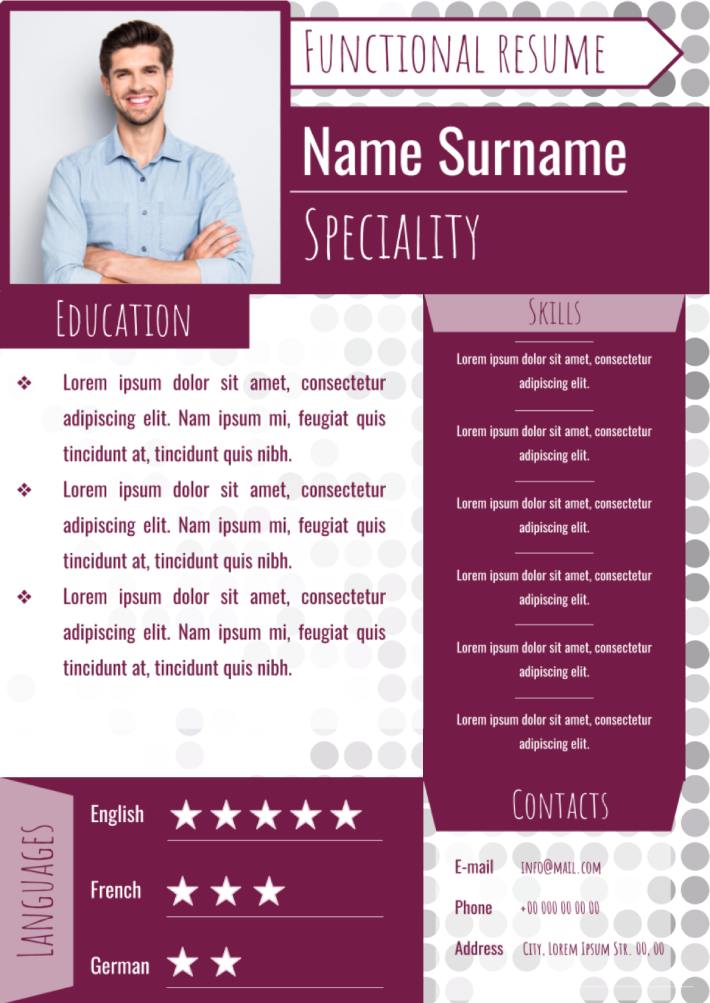
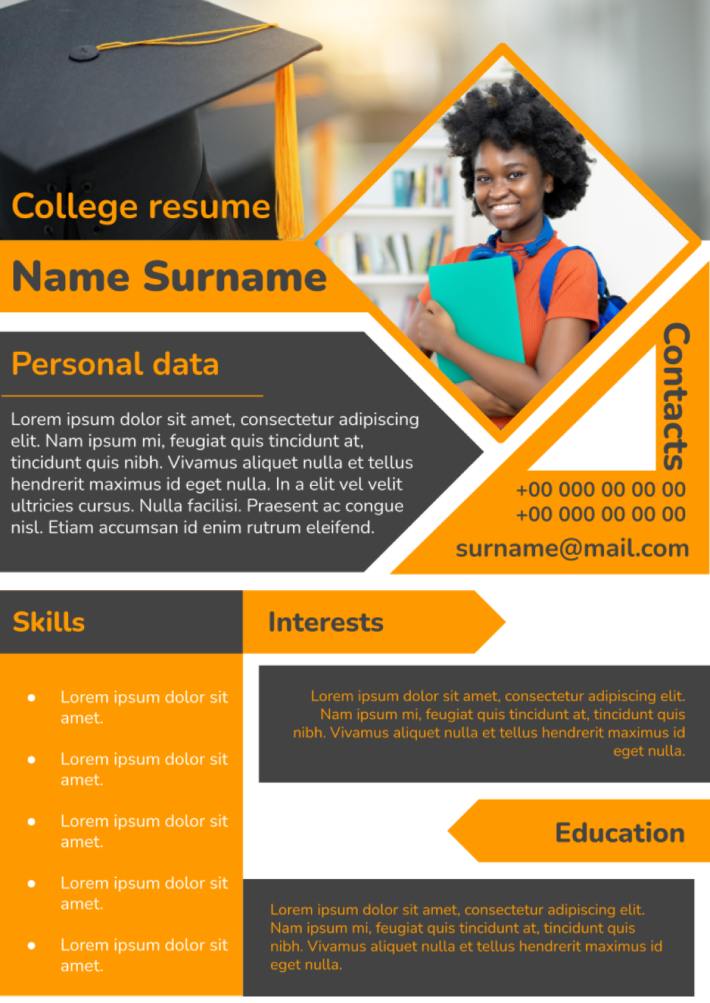



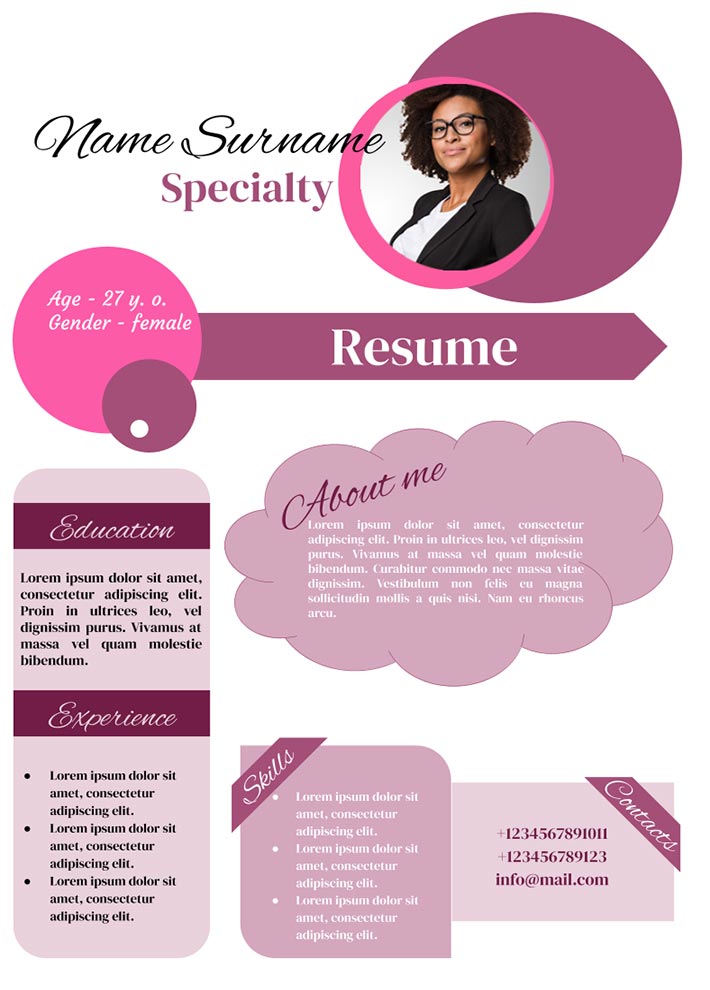
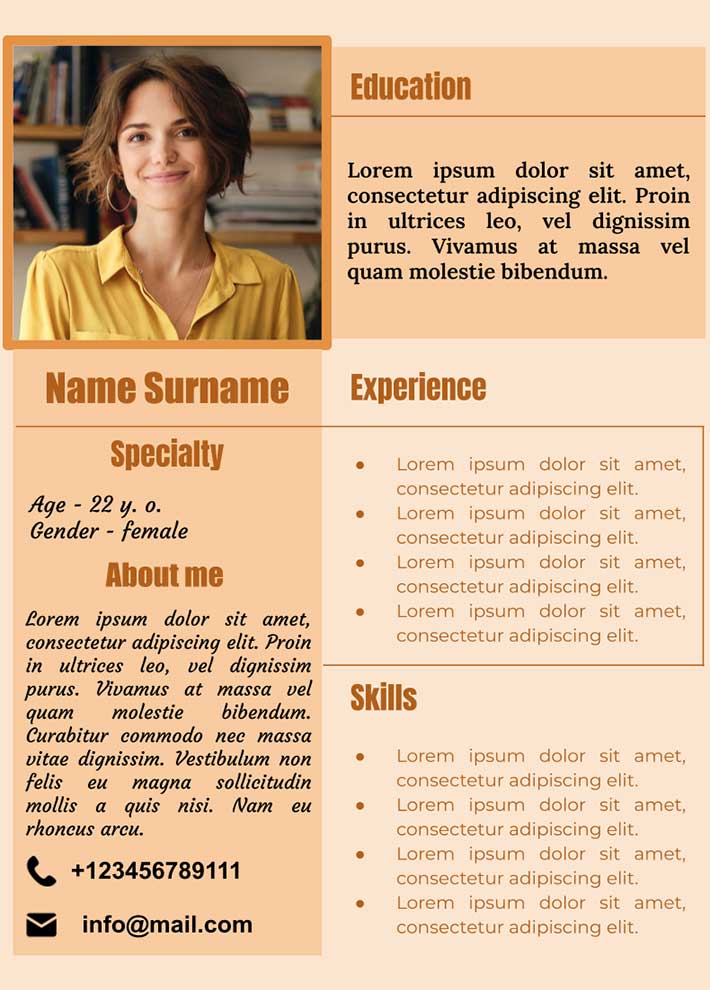
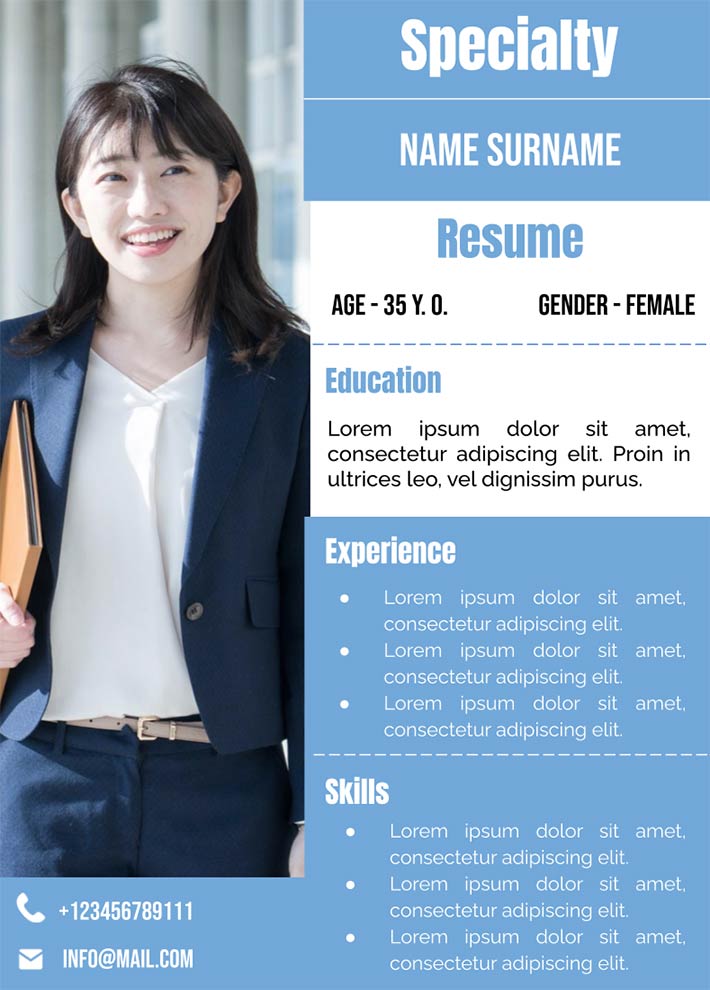
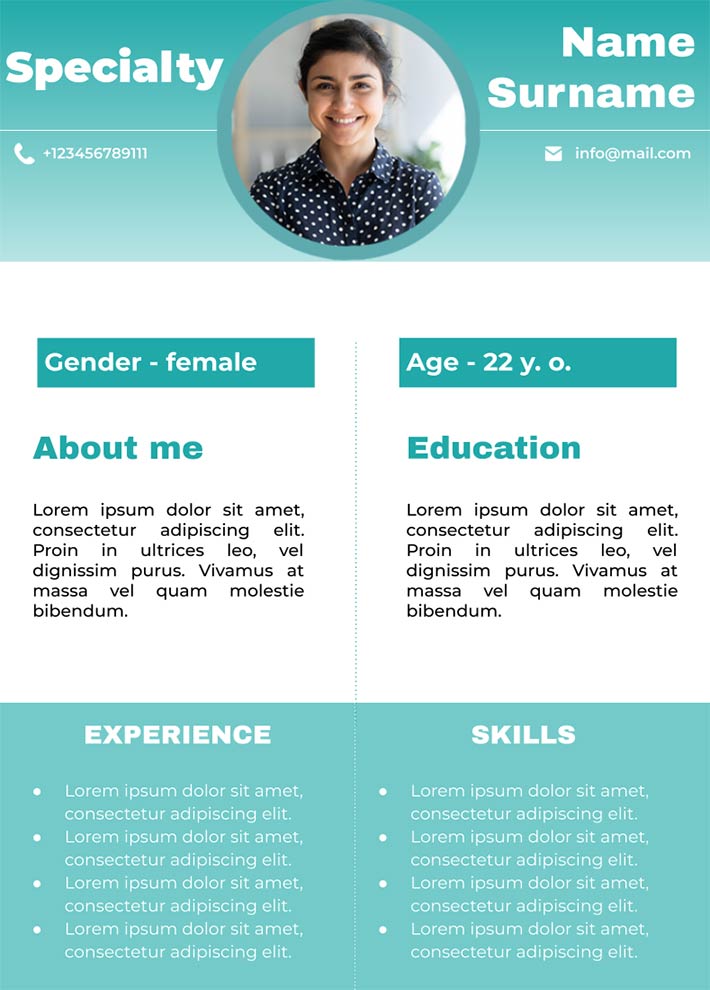

Choose your preferred social media platform from options like Pinterest, Facebook, Twitter, and more. Share our templates with your contacts or friends. If you’re not active on these social networks, you can simply copy the link and paste it into the one you use.